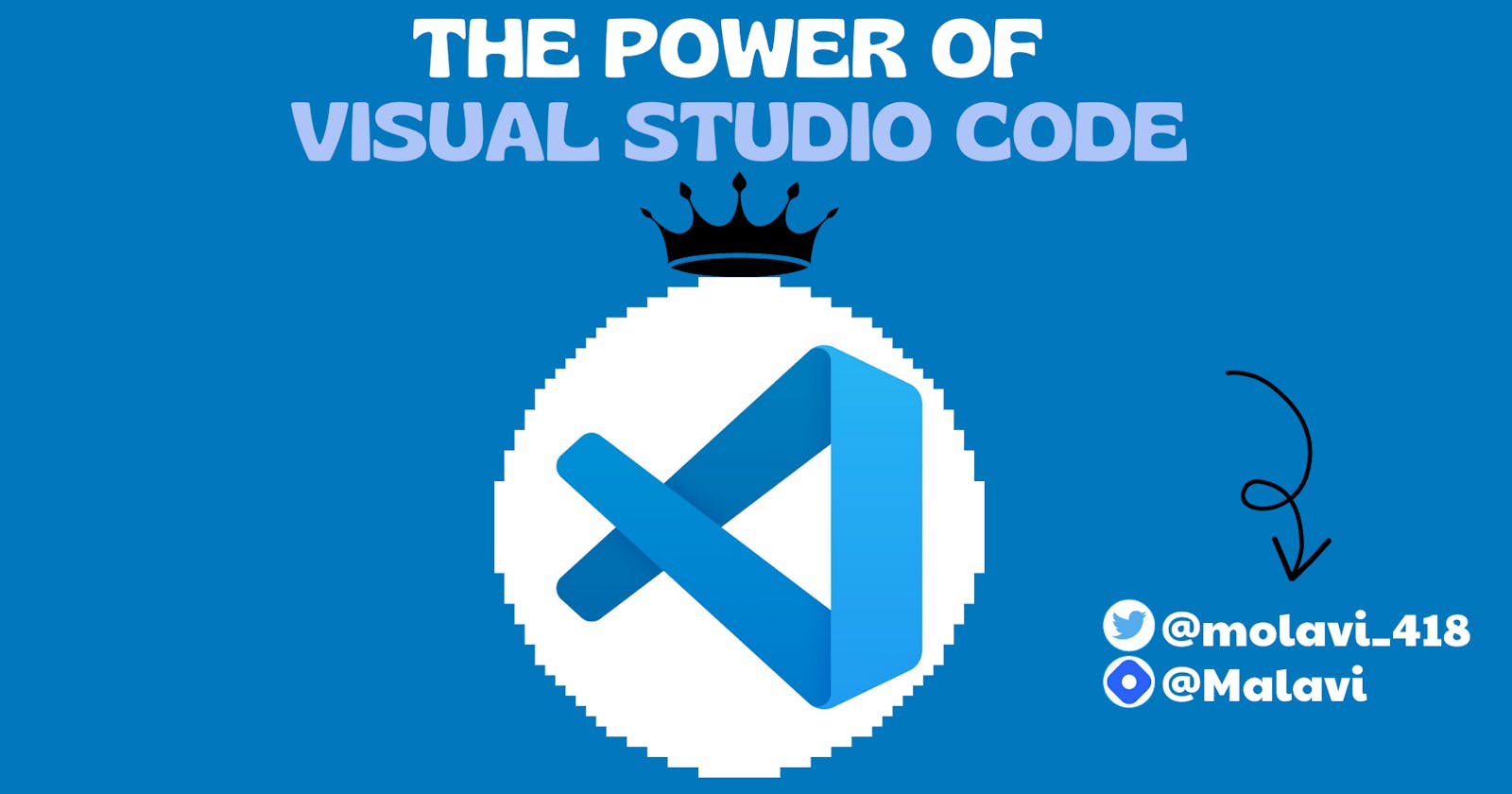Overview
In this blog, I will share my experience with one of the most potent code editors of all time "VS Code". It is the first choice for developers when it comes to code editors for me it's just a natural choice.
Multiple Language Support🤹
Visual Studio code can support many programming languages like Python, Java, C++, JavaScript and many more. It almost supports every popular programming language. This feature does not let you switch between the code editors.
IntelliSense🧠
It's incredible intellisense makes you write the code fast and also gives the usage acknowledgement of that particular keyword, functions, classes and many more.
One of my favourite parts of the VS code feature is its unique colour structure😁.
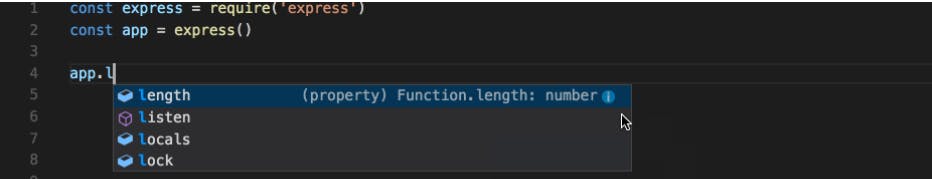
Issue ->Extenstion 🤩
The power of VS code lies in how effectively you use it's extensions. It allows you to extend your capability through extensions. But the problem it supports 30K + extension it seems both limitless and overwhelming at the same time./
Simplicity 🙂
I tried using PyCham, eclipse but VS code simplicity makes me no longer a choice for other code editors. In addition to that as it supports multiple development environments I don't need to be familiar with another code editor whenever I switch from web development to mobile development.
The application's reach was determined by how simple it was for the end user.
Continuous development🧑💻
Day by day VS code is coming up with the latest features, and extensions with the help of their incredible developer support. This is also one of the reasons why we all fell in love and did not even think of another option.
Integrated Terminal 🚥
I don't like to use the terminals for my work. But just because of git I installed and learned how to use after exploring the vscode git support I no longer have to switch between the git terminal to VS code to do my work.
In addition to that, we can pretty much do everything from project setup to conflict resolution just by staying in VScode.
Inbuilt Source Control 🌿
I was GUI person who didn't much like CLI while exploring I discovered VS code was pretty much compatible with every git & github feature starting with raising an issues and resolving complex merge conflicts visually👀
Live share 🌟
Errors, Bugs, and stuffing all are common in development. Code collaboration is one of the ultimate things to learn from other developers, without the need to sync and configure the same development tools, settings or environment.
This live share extension made this possible!
Cross Platform😵
It's cross-platform compatibility made Android Studio no longer a choice while building/working on Android projects.
This is my overall experience with VS code so far I have & super excited to explore even more.